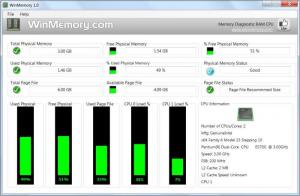WinMemory
1.0
Size: 0 Bytes
Downloads: 4005
Platform: Windows (All Versions)
Before upgrading your hardware, you should see how your computer is behaving with the one you already have. This will give you a better idea on how much RAM you need to buy or if you need a new processor. A good alternative to the Windows Task Manager is WinMemory. It will display more information and it will illustrate it much better.
WinMemory can be downloaded and launched right away, without installing anything. The application will take up 406 Kb of disk space, which should be negligible for any hard drive.
The interface will display your used and free physical memory, used page file and CPU load for each core, if it has more than one. These statistics are illustrated by colored bars which fill according to the usage of your hardware.
Your total and used physical memory is also displayed on the upper half of the interface in different ways. These statistics are displayed in Gigabytes, as percentages and a "good" or "bad" rating. You can also find similar statistics for the total and available page file.
General information on your CPU can be found in the lower right corner of the window. WinMemory will provide you with statistics on the processor, including the manufacturer, model, number of cores, cache and more.
Pros
You do not have to go through a setup process before using WinMemory. It can be launched immediately after you download it. It will provide more information than you can find in the Windows Task Manager.
Cons
Details like CPU temperatures would have made WinMemory even better. WinMemory will provide you with important details on your computer's performance in a modern and elegant fashion.
WinMemory
1.0
Download
WinMemory Awards

WinMemory Editor’s Review Rating
WinMemory has been reviewed by Frederick Barton on 06 Apr 2012. Based on the user interface, features and complexity, Findmysoft has rated WinMemory 5 out of 5 stars, naming it Essential